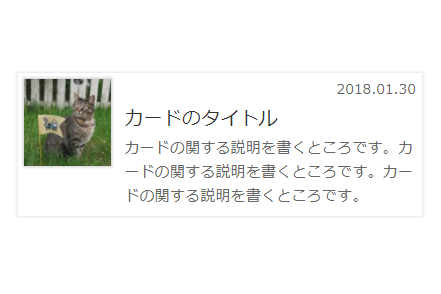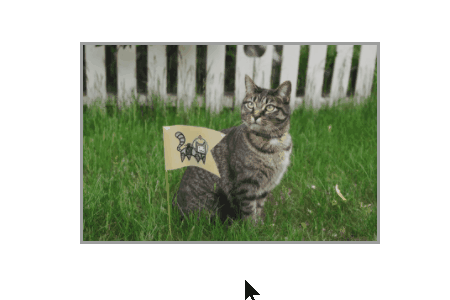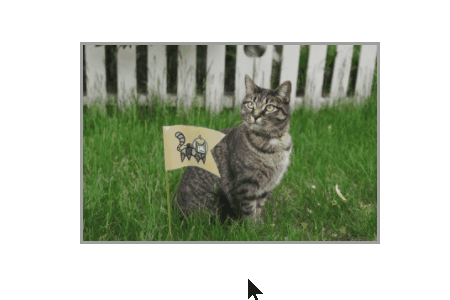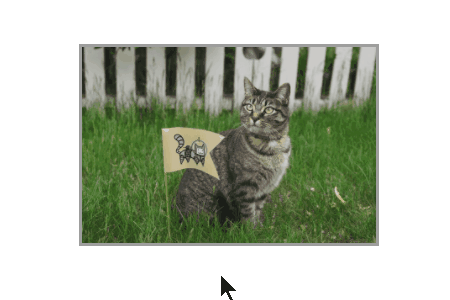サムネイルとタイトルが横並びに配置
ブログのアーカイブページでよくみる、サムネイルとタイトルが横並びに配置されたカードです。
Source Code
右上の「コピー」からご利用ください。
コピー
<a class="my-parts" href="#">
<div class="my-parts-img">
<img src="/assets/images/cat-150x150.jpg" alt="">
</div>
<div class="my-parts-body">
<time>2018.01.30</time>
<h1 class="my-parts-title">カードのタイトル</h1>
<p>カードの関する説明を書くところです。カードの関する説明を書くところです。カードの関する説明を書くところです。</p>
</div>
</a>コピー
.my-parts {
display: inline-block;
text-decoration: none;
max-width: 100%;
box-shadow: 0 0 3px 1px rgba(0,0,0,.1);
}
.my-parts::after {
display: block;
clear: both;
content: '';
}
.my-parts .my-parts-img {
text-align: center;
width: 100px;
padding: .4em;
box-sizing: border-box;
float: left;
}
.my-parts .my-parts-img img {
max-width: 100%;
height: auto;
vertical-align: bottom;
margin: 0;
}
.my-parts .my-parts-body {
width: 60%;
width: calc(100% - 100px);
padding: .4em;
box-sizing: border-box;
text-align: left;
float: left;
}
.my-parts .my-parts-body time {
color: #666;
font-size: .875em;
display: block;
text-align: right;
}
.my-parts .my-parts-title {
font-size: 1.2em;
color: #333;
margin: .4em 0;
}
.my-parts .my-parts-body p {
font-size: .95em;
color: #666;
margin: 0;
}